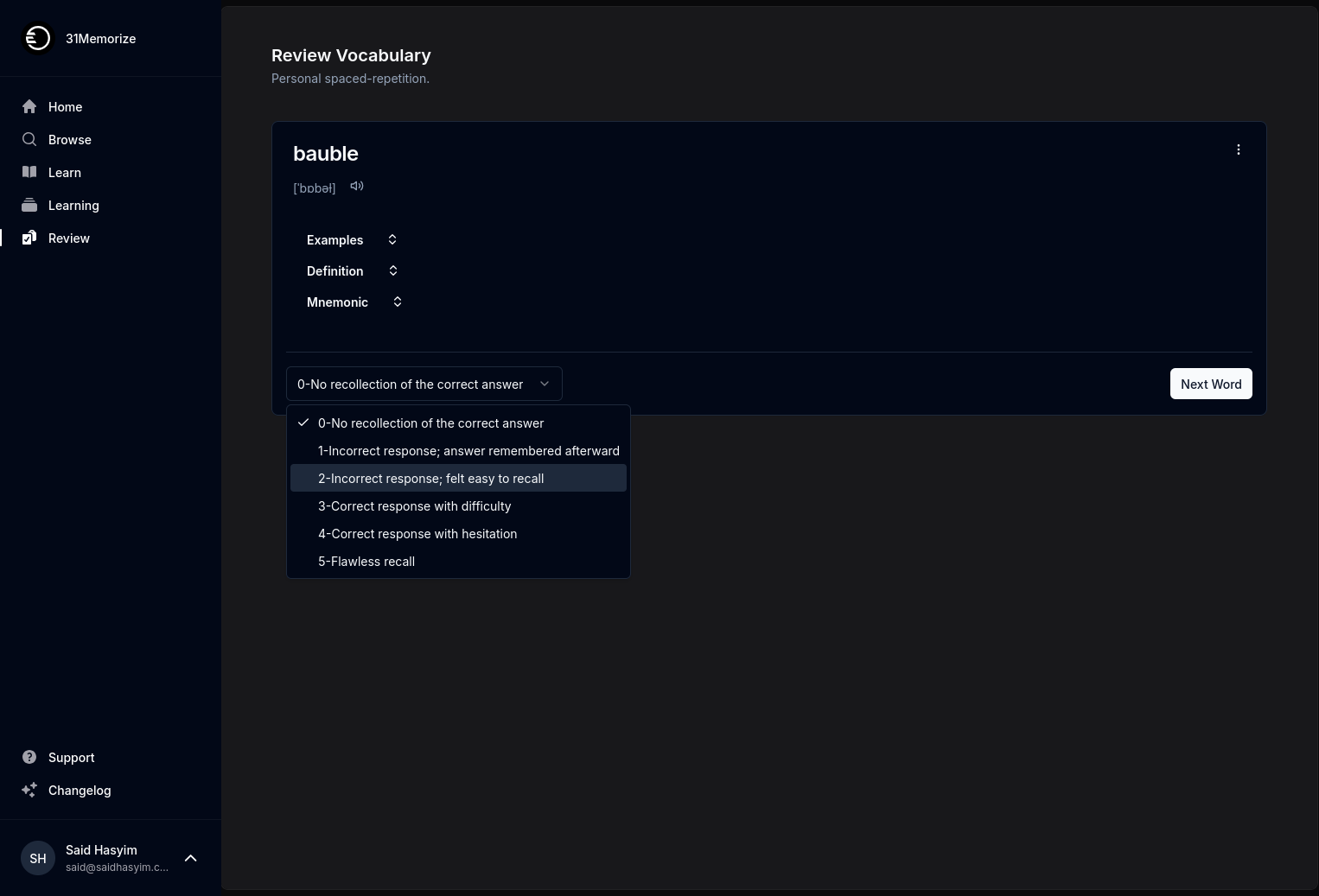Leveraging Tech Tools for Efficient Study Sessions
In today’s fast-paced world, the art of studying has evolved dramatically. Gone are the days when students relied solely on textbooks and notepads. The advancement of technology has provided us with a myriad of tools that can enhance our learning experience, streamline our study sessions, and boost our productivity. In this blog post, we will explore various tech tools that can help you maximize your study efficiency without promoting any specific software.
Understanding the Challenges of Modern Studying
Before diving into the tools, it’s essential to acknowledge the challenges that students face today. Distractions abound, with smartphones, social media, and an overwhelming amount of information at our fingertips. Additionally, the need for collaboration and communication in group projects can complicate the study process. To overcome these challenges, we must embrace technology to create a more structured and focused study environment.
Essential Tech Tools for Study Sessions
1. Task Management Apps
One of the fundamental elements of efficient studying is organization. Task management apps can help you keep track of assignments, deadlines, and study goals. These tools often allow you to create to-do lists, set reminders, and prioritize tasks, ensuring that you stay on top of your responsibilities. By categorizing your tasks and breaking them into smaller, manageable steps, you’ll find it easier to stay focused and avoid last-minute cramming.
2. Note-taking Applications
Taking notes is an integral part of the studying process, and various tech tools facilitate this task. Digital note-taking applications provide features like text formatting, multimedia integration, and organization through folders and tags. You can also synchronize your notes across multiple devices, ensuring that you can access them whenever needed. Some applications even allow you to record lectures and include audio snippets with your notes, making it easier to review material later.
3. Flashcard Software
Flashcards have long been a popular study aid, helping students memorize information through repetitive recall. Digital flashcard applications enable you to create custom flashcards, incorporate images or audio, and assess your knowledge through quizzes. Many of these tools also utilize spaced repetition algorithms, which present you with cards based on your performance, allowing you to focus on areas that need improvement.
4. Collaboration Platforms
Group study sessions can be incredibly beneficial, especially when tackling complex subjects. Collaboration platforms provide an online space for students to communicate, share resources, and work on projects together. These tools often include features like real-time editing, chat functions, and file-sharing capabilities, enabling effective collaboration, even when students are physically apart.
5. Digital Libraries and Research Tools
Research can be daunting, especially when sifting through vast amounts of information. Digital libraries and research tools can simplify the process by providing access to scholarly articles, eBooks, and other educational resources. Many of these platforms also offer citation management features, helping you keep track of sources for your papers and projects. This can save you a significant amount of time and effort, allowing you to focus more on understanding the material rather than organizing your references.
6. Time Management Tools
The Pomodoro Technique, popularized for its effectiveness in enhancing focus, is just one example of how time management tools can improve study efficiency. These tools can help you allocate specific periods for studying, along with scheduled breaks to recharge your mind. By using timers and scheduling apps, you can create a structured study workflow, preventing burnout and maintaining motivation.
7. Mind Mapping Software
Visual learners often find mind mapping to be an effective way to represent their thoughts and ideas. Mind mapping applications allow you to organize concepts, create outlines, and visualize connections between topics. These tools can be particularly helpful during brainstorming sessions or when preparing for exams, as they provide a clear overview of relationships among different subjects.
Creating Your Ideal Tech-Enabled Study Environment
While technology can significantly enhance your study sessions, it’s crucial to create an environment that maximizes its benefits. Here are some tips to create an optimal tech-enabled study space:
Designate a Study Space: Choose a consistent location for your study sessions that is quiet, organized, and free of distractions. This will condition your mind to associate that space with focused work.
Limit Distractions: Put your phone on Do Not Disturb or use focus modes on your devices to minimize interruptions. You might also consider using browser extensions that block distracting websites during study sessions.
Stay Engaged: Leverage interactive tools. For example, use quizzes or collaborative documents that require active participation rather than passively reading or watching.
Review and Reflect: After each study session, take a moment to evaluate what worked and what didn't. Adjust your tools and techniques accordingly to improve future sessions.
Conclusion
Incorporating tech tools into your study routine can significantly improve your efficiency and effectiveness. By leveraging task management apps, note-taking software, collaboration platforms, and a range of other digital resources, you can create a more organized and productive study experience. However, it's essential to use these tools mindfully and create an environment that fosters focus and engagement. Remember, technology is a tool to assist you, not a crutch. Embrace it wisely, and you’ll be well on your way to achieving your academic goals. Happy studying!