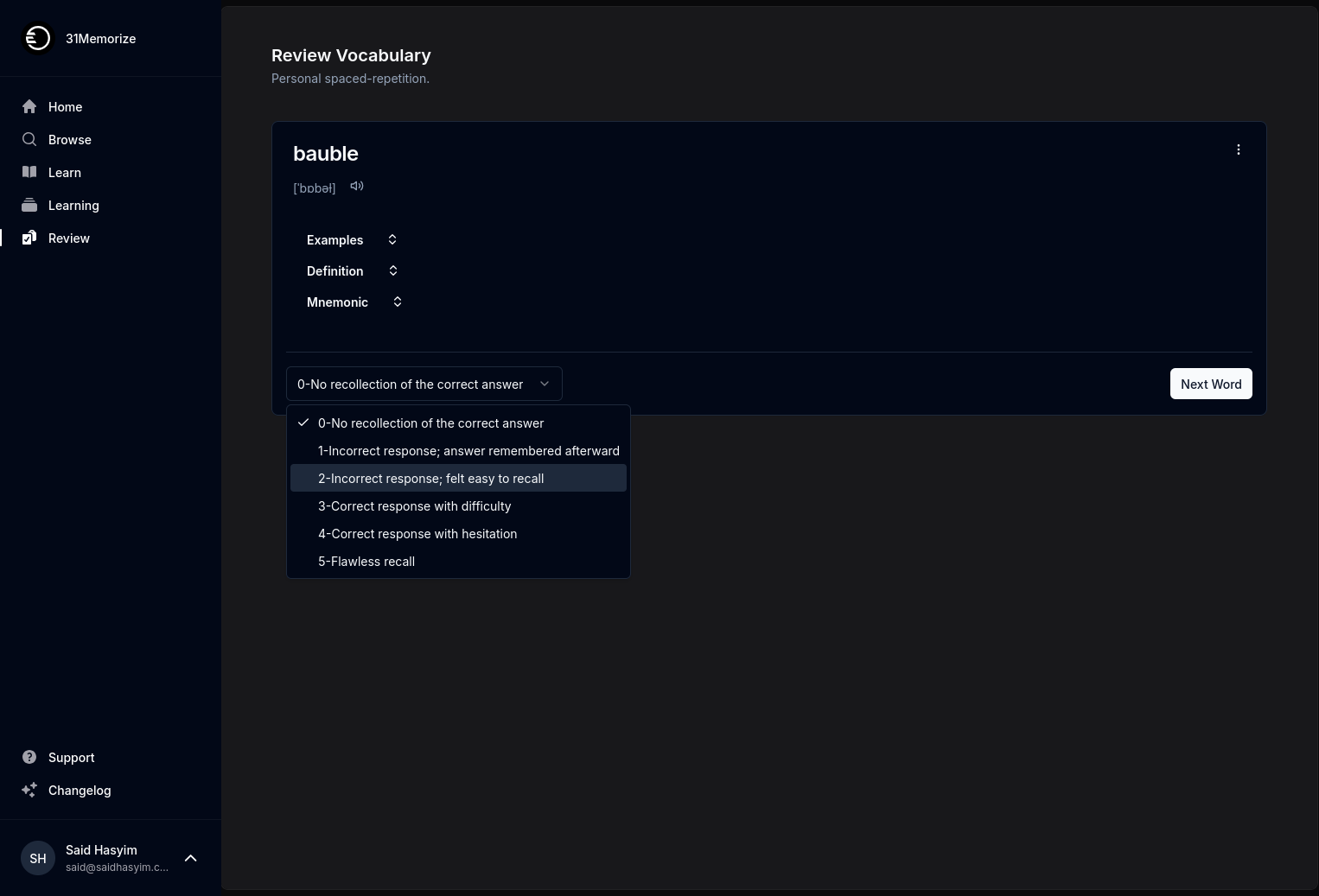Key Features to Look for in Study Software
In an era where education and technology converge like never before, study software has emerged as an essential tool for students, educators, and learners of all ages. From tailored study plans to collaborative features, the right software can profoundly impact how effectively and efficiently one learns. However, with countless options available, choosing the right solution can seem daunting. This blog post will outline the key features to look for in study software, ensuring that you make an informed decision that aligns with your learning needs.
1. User-Friendly Interface
A user-friendly interface is fundamental in study software. The interface should be intuitive and engaging, minimizing the learning curve associated with using the software. Look for features such as:
- Logical Layout: Navigation should be straightforward, allowing users to access course materials, assignments, and study tools effortlessly.
- Customization Options: The ability to personalize the interface with themes, layouts, or font sizes enhances comfort and reduces visual strain.
2. Comprehensive Learning Resources
Effective study software should provide a wealth of resources, catering to various learning styles:
- Multimedia Content: Incorporating videos, audio files, infographics, and text-based materials helps meet diverse educational needs and keeps learners engaged.
- Interactive Tools: Features such as quizzes, flashcards, and interactive simulations can significantly enhance the learning experience and encourage active engagement with the material.
3. Progress Tracking and Analytics
To facilitate effective learning, the software should offer robust tracking and analytics features, allowing learners to:
- Monitor Progress: Users should be able to see their advancement through courses, assignments completed, and scores achieved on assessments.
- Receive Feedback: Instant feedback on quizzes or assignments helps learners understand what they’ve mastered and what needs improvement.
- Goal Setting: The ability to set and track learning goals can motivate learners and provide a clear path toward achieving educational objectives.
4. Collaboration Features
In today's interconnected world, collaborative features are crucial for group learning experiences:
- Discussion Boards: Look for forums or chat features that allow users to ask questions, share resources, and discuss topics with peers and instructors.
- Group Projects: Features enabling group assignments, file sharing, and cooperative study sessions are invaluable for learners working in teams.
- Real-Time Editing: Tools that allow multiple users to work on documents or projects simultaneously foster collaboration and enhance productivity.
5. Accessibility
Accessibility is a significant consideration when selecting study software. Ideally, the software should comply with accessibility standards, ensuring that all learners can benefit regardless of their physical abilities. Key features include:
- Screen Reader Compatibility: Ensure that the software is compatible with screen readers for visually impaired users.
- Keyboard Navigation: Users should be able to navigate the software fully using keyboard shortcuts, promoting ease of use for those with mobility challenges.
- Content Customization: Options to change text size, color contrast, or layout can significantly improve usability for all learners.
6. Offline Functionality
Not everyone has constant access to the internet, making offline functionality a key feature. Strong study software should allow users to:
- Download Resources: Essential study materials should be accessible offline, enabling learners to study even without an internet connection.
- Offline Progress Tracking: The ability to track progress and make notes offline ensures that learning is uninterrupted, allowing seamless synchronization when reconnected.
7. Integration Capabilities
In an increasingly digital world, the ability to integrate with other tools and platforms is invaluable. Ideal study software should facilitate:
- Calendars and Scheduling Tools: Integration with calendar applications allows learners to track deadlines, class schedules, and study sessions effectively.
- Learning Management Systems (LMS):Compatibility with popular LMS platforms can streamline the experience for educators and students alike, creating a cohesive learning environment.
- Third-party Apps: Look for software that supports external tools, such as note-taking apps, graphic organizers, or productivity tools, that can enhance the study experience.
8. Security and Privacy
When dealing with sensitive information, security and privacy features are paramount. Ensure the software incorporates:
- Data Encryption: Sensitive user data should be protected with encryption to prevent unauthorized access.
- User Control: Users should have control over what information they share and with whom, fostering a sense of security while using the platform.
- Compliance with Regulations: Ensure the software complies with relevant data protection regulations (e.g., GDPR, FERPA) to safeguard user information.
9. Support and Resources
When investing in study software, robust support resources are essential:
- Help Center: A comprehensive help center with FAQs, video tutorials, and documentation can assist users in navigating the software and troubleshooting issues.
- Responsive Customer Support: Access to support via chat, email, or phone can significantly enhance the user experience, especially in times of technical difficulty.
- Community Forums: An active user community can be invaluable, providing tips, sharing experiences, and encouraging collaborative problem-solving.
10. Affordability and Pricing Structure
Finally, the cost of study software is a critical factor to consider:
- Transparent Pricing: The software should have clear pricing structures, including any hidden fees or costs associated with upgrades or additional features.
- Free Trials or Demos: The availability of free trials or demo versions allows users to test the software without commitment, ensuring it meets their needs before purchasing.
- Flexible Subscription Plans: Look for options that cater to various budgets, whether through monthly subscriptions, one-time purchases, or educational discounts.
Conclusion
Choosing the right study software can significantly affect your learning experience, productivity, and engagement. By considering the key features discussed in this post, including user-friendliness, comprehensive resources, progress tracking, collaboration capabilities, and more, you are better equipped to evaluate software options that align with your educational goals. Make sure to invest some time into understanding your unique learning needs, and you’ll find the study software that’s right for you – enhancing the educational journey in meaningful ways. Happy studying!