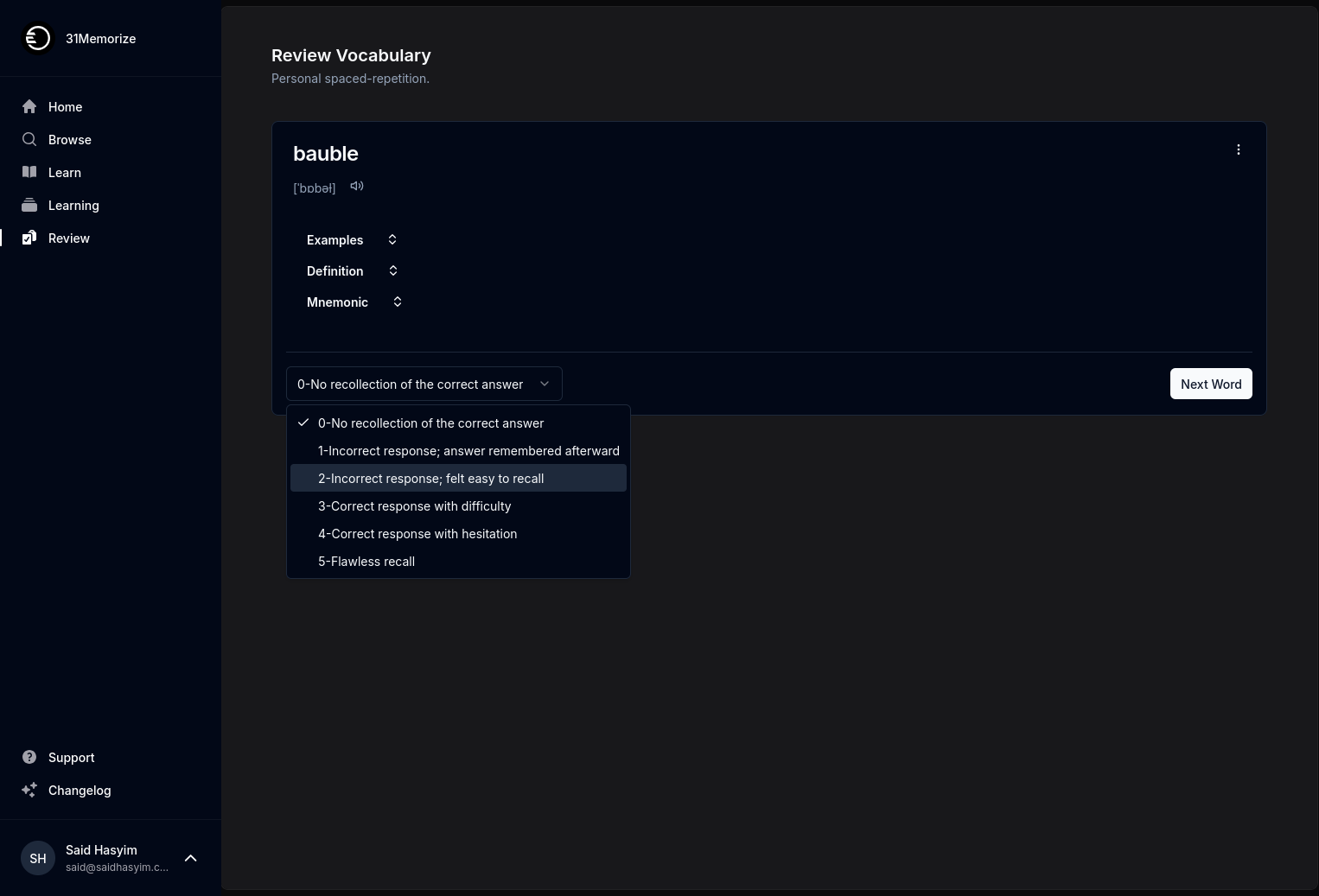Integrating Multimedia in Spaced Repetition Flashcards
In the ever-evolving landscape of language learning and study techniques, spaced repetition has emerged as one of the most effective methods for long-term retention of information. While traditional text-based flashcards have been a staple of this technique for years, the integration of multimedia elements—such as images, audio, and video—can significantly enhance the learning experience. In this blog post, we'll explore the benefits of incorporating multimedia into spaced repetition flashcards and provide practical strategies for doing so.
The Science Behind Spaced Repetition
Before diving into multimedia, it's essential to understand the principles of spaced repetition. This technique is built on two key concepts:
The Spacing Effect: This principle states that we learn better when information is reviewed at increasing intervals over time rather than crammed in a single session. The goal is to present information just as it is about to be forgotten, reinforcing memory retention.
Active Recall: This concept emphasizes the importance of actively retrieving information from memory, rather than passively reviewing material. Flashcards are an excellent tool for active recall, prompting learners to engage with the material cognitively.
Combining these principles with multimedia can create a richer learning experience.
Benefits of Integrating Multimedia
1. Enhanced Engagement
Adding multimedia elements to flashcards can significantly increase learner engagement. Visual and auditory stimuli capture attention in ways that text alone cannot. For instance, a flashcard containing an image of a landmark alongside its name can stimulate curiosity and association, making it more memorable.
2. Improved Information Retention
Research suggests that multimedia learning can lead to higher retention rates. The Dual Coding Theory posits that our brains process information through two channels: verbal and visual. By integrating multimedia into flashcards, learners can leverage both channels, enhancing understanding and recall.
3. Accommodating Different Learning Styles
Everyone has unique learning preferences. Some individuals may learn better through visual cues, while others may find auditory information more impactful. Multimedia flashcards cater to various learning styles, making it easier for a broader audience to absorb and retain information.
4. Contextual Learning
Incorporating multimedia can provide context and serve as a memory aid. For example, a flashcard for a new vocabulary word could include audio pronunciation, a contextual image, and an example sentence. This context helps learners form stronger associations, resulting in more robust memory formation.
Types of Multimedia to Include
1. Images and Diagrams
Visual elements can be incredibly beneficial in flashcards. Use relevant images, infographics, and diagrams to create a richer experience. For instance, if you're learning about the human body, including detailed diagrams can aid in memorization.
2. Audio Clips
Audio is a fantastic tool for language learners. Adding recordings of correct pronunciation, songs, or spoken sentences can help reinforce auditory learning. It can also be particularly useful for subjects like music, where understanding rhythm and tone is essential.
3. Videos
Incorporating short video clips can provide a dynamic element to your flashcards. A quick tutorial or an animated explanation can clarify complex concepts. For instance, a flashcard for a scientific principle could include a brief animation demonstrating the principle in action.
4. Interactive Elements
Consider adding interactive components to your flashcards. This could be as simple as a quiz question at the end of a flashcard set or as complex as simulations for subjects like physics or chemistry. Interactivity increases engagement and reinforces learning.
Practical Strategies for Integration
1. Start Small
If you're new to integrating multimedia, start with one type of element. For example, begin by adding images to your text-based flashcards. Once you’re comfortable, gradually introduce audio and video.
2. Curate Quality Content
Not all multimedia is created equal. Ensure that any images, audio clips, or videos you include are of high quality and relevant to the material. Poor-quality content can distract rather than aid in learning.
3. Balance Multimedia with Text
While multimedia is beneficial, balance is key. Text should still play a significant role in your flashcards as it aids in verbal recall. Aim for a harmonious blend where multimedia complements the text without overwhelming it.
4. Test and Revise
After creating multimedia flashcards, test them out. Pay attention to what works and what doesn’t. Seek feedback from peers or fellow learners to refine your approach continually.
5. Explore Different Formats
There are numerous ways to incorporate multimedia. Explore various formats to find what resonates most with you. Experiment with different approaches to discover the best combination for your learning objectives.
Conclusion
Integrating multimedia into spaced repetition flashcards offers a powerful means to enhance learning and retention. By leveraging images, audio, and video, you can create a more engaging and effective learning experience.
As you explore this multisensory approach, remember the core principles of spaced repetition and active recall to guide your content development. With thoughtful integration of multimedia, you can transform your learning process and pave the way for lasting knowledge retention. Happy studying!