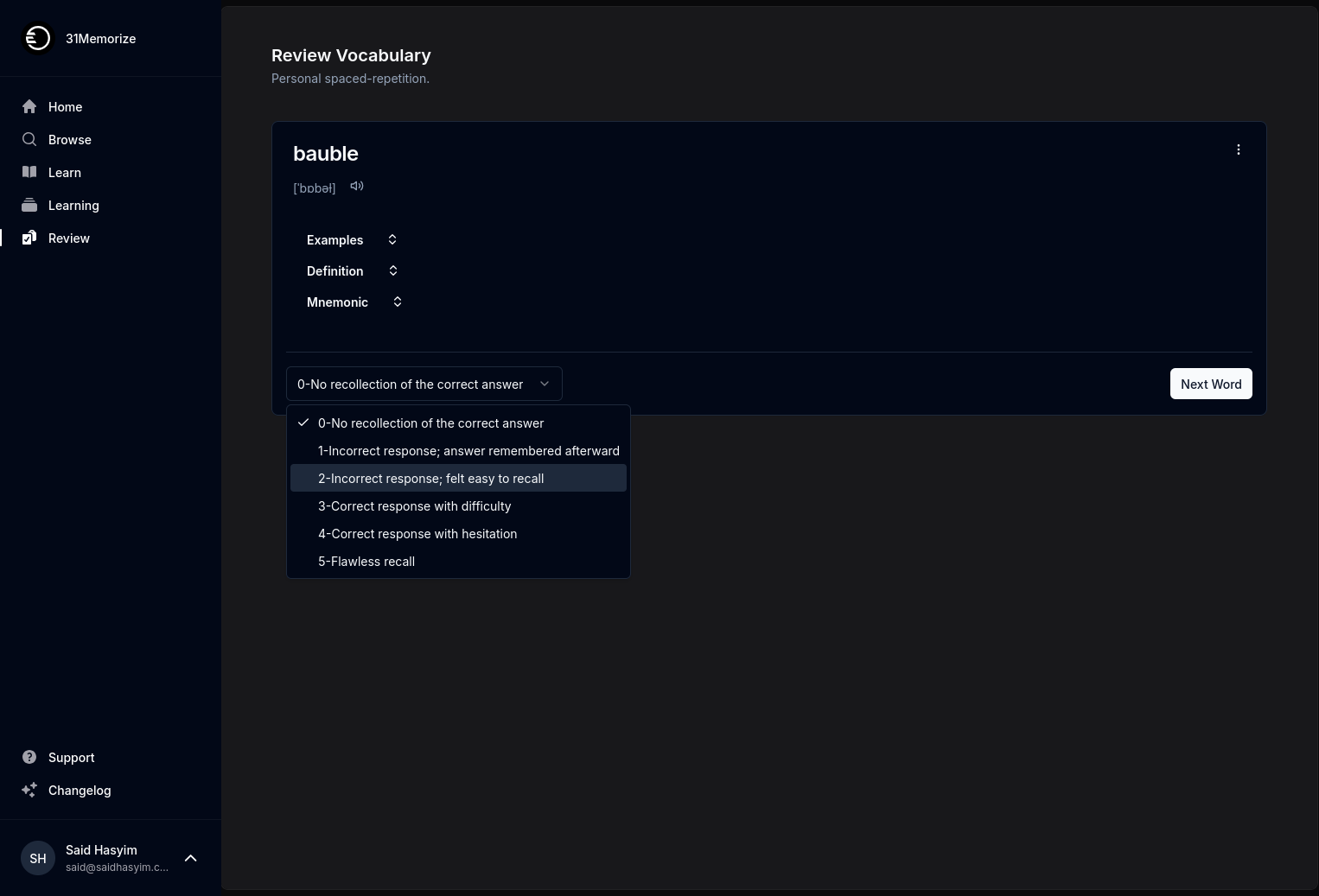How to Customize Flashcard Design for Vocabulary
Flashcards have long been a staple in the world of learning and revision, especially when it comes to vocabulary acquisition. Their simplicity and effectiveness make them ideal for both students and language learners alike. However, the power of flashcards can be amplified by customizing their design to suit your preferences and learning style. In this blog post, we will explore various ways to customize flashcard designs for vocabulary learning, making your study sessions more engaging and effective.
Why Customize Flashcard Design?
Customizing flashcard design can enhance your learning experience in several ways:
Personalization: Tailoring flashcards to reflect your preferences can make the study process more enjoyable and less monotonous.
Visual Memory: Incorporating images, colors, and fonts that resonate with you can help improve retention and recall of vocabulary.
Organization: Custom designs can help categorize information, making it easier to navigate and review.
Functional Aesthetics: A well-designed flashcard can be both beautiful and effective, serving as a functional tool that enhances your learning.
With these benefits in mind, let's delve into the various elements you can customize when creating your flashcards.
Elements to Customize in Flashcard Design
1. Card Size and Shape
Consider the size and shape of your flashcards. Traditional flashcards are usually rectangular, but there's no rule prohibiting creativity. Experiment with different sizes—small cards for quick reviews or larger ones for more in-depth details. You can also use non-traditional shapes to categorize topics visually. For instance:
- Square cards could be used for adjectives.
- Circular cards might represent verbs.
2. Color Schemes
Colors play a significant role in retention. Associating specific colors with particular categories can make recall easier. For example:
- Green for nouns: Associated with nature, which helps remember.
- Blue for verbs: Calming color that facilitates focus and action.
You can also use contrasting colors for the background and text to make sure your content is legible. Just remember to keep your color palette coherent to prevent visual overload.
3. Font Selection
The typeface you choose can impact readability and the overall look of your flashcards. Here’s how to select the right font:
- Simple and Clear Fonts: Use sans-serif fonts for clarity. This is especially useful for quick glances.
- Decorative Fonts: Use sparingly for emphasis on particular words or themes (e.g., headings for categories).
- Text Size: Ensure that your text is large enough to read comfortably but not too large that it limits how much you can fit on the card.
4. Incorporating Images and Illustrations
Visuals can significantly enhance memory retention. Here’s how to effectively use images:
Relevance: Choose images that are directly related to the vocabulary word. For example, use a picture of a "cat" for the word "cat" instead of a generic animal.
Original Artwork: If you're artistically inclined, consider drawing your illustrations. This can create a personal connection to the word.
Icons and Symbols: Simple icons can be effective in conveying meanings, especially for verbs and actions.
5. Interactive Elements
If you are designing digital flashcards, consider incorporating interactive elements:
Hyperlinks: Link to example sentences, audio pronunciations, or even videos.
Multimedia: Embed audio clips that pronounce the vocabulary words correctly, aiding auditory learners.
Quizzes: Add quiz elements to test your knowledge, such as multiple-choice questions on the back of the card.
6. Content Organization
Effective content organization can make learning more systematic. Some tips include:
- Category segregation: Use different designs or colors to differentiate between parts of speech, themes, or difficulty levels.
- Numbering: Consider numbering your cards for sequential learning or referencing, particularly when learning phrases or idioms.
7. Back of the Card Customization
The back of your flashcard doesn’t have to be boring! Here are ideas for enhancing the reverse side:
- Example Sentences: Show the vocabulary word in context by including multiple sentences.
- Synonyms and Antonyms: Include related words to expand your vocabulary further.
- Etymology and Usage Tips: For a deeper understanding of words, consider adding information about their origins and common usage traps.
Tools for Customizing Flashcards
While this guide does not promote specific software, various platforms and materials exist that allow for designing custom flashcards. Whether using graphic design tools, word processing software, or simply paper and markers, the possibilities are endless.
DIY Flashcards
If you prefer a tactile experience, consider creating flashcards by hand. Gather materials such as:
- Index cards
- Markers
- Stickers
- Magazines for cutouts
Final Thoughts
Customizing flashcard designs for vocabulary learning can lead to more engaging and effective study sessions. By considering elements like size, color, font, images, interactive elements, content organization, and the back of the card, you can create flashcards that suit your learning style and preferences.
The beauty of flashcards lies in their versatility—so don’t be afraid to experiment with different designs until you find what works best for you. Learning vocabulary can be both fun and efficient; with customized flashcards at your disposal, you’ll be well on your way to mastering new words in no time! Happy studying!