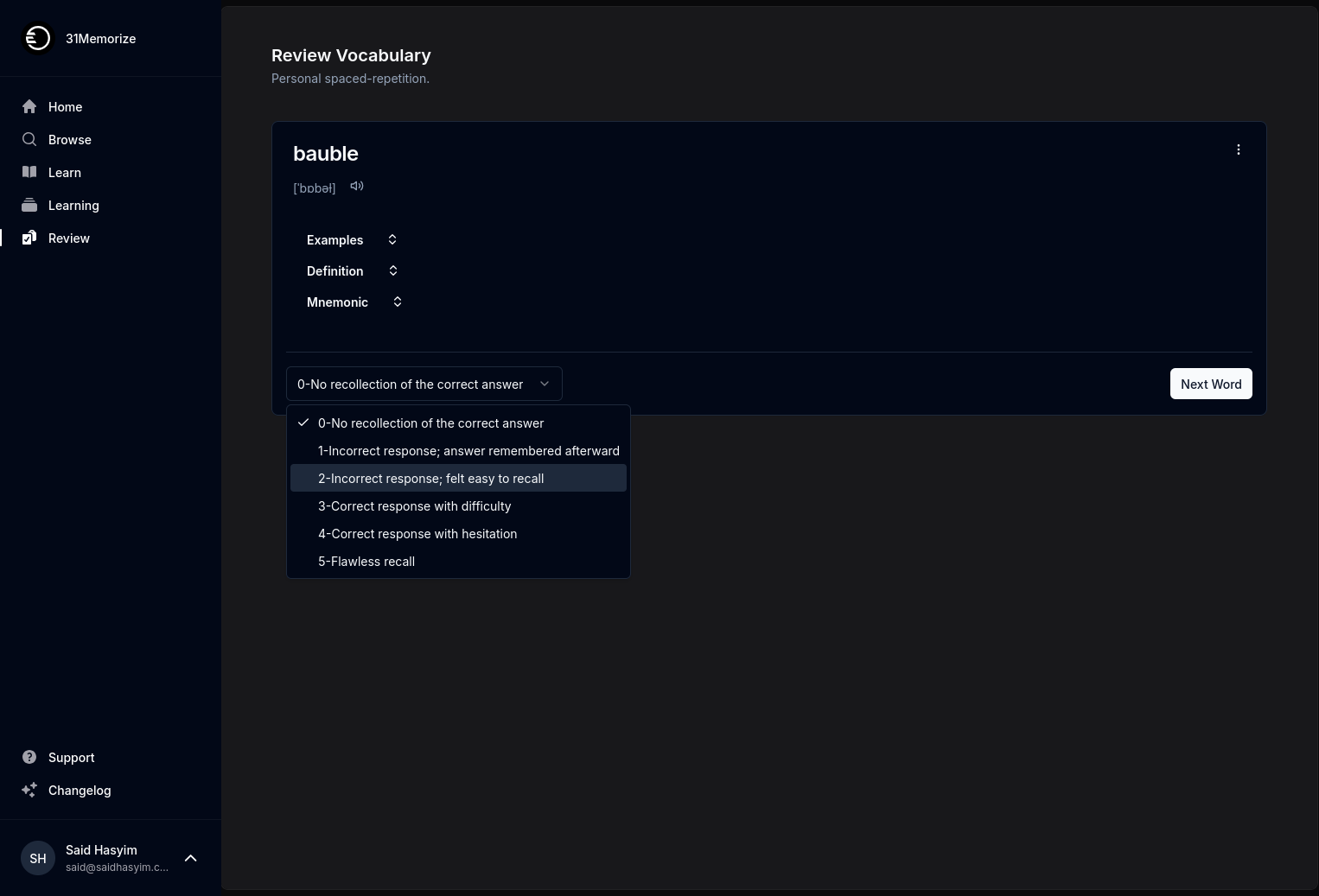Essential Tools for Creating Spaced-Repetition Flashcards
In the world of learning, few techniques are as effective as spaced repetition. This memory technique leverages the psychological spacing effect by distributing study sessions over increasing intervals. It’s a fantastic method to not only memorize facts but also to aid in mastering complex subjects, language vocabulary, and even technical jargon. If you're eager to incorporate spaced repetition into your study routine, creating effective flashcards is a crucial first step. In this blog post, we'll explore essential tools for crafting your own spaced-repetition flashcards without promoting any specific software.
Understanding Spaced Repetition
Before diving into the tools, it’s worth understanding why spaced repetition is particularly effective. The science behind it is grounded in how our brains retain information. When we review information at strategically spaced intervals, we're more likely to move these memories from short-term to long-term storage. The goal is to avoid cramming and instead focus on gradually extending the time between review sessions, allowing our minds to absorb the information more fully.
Essential Tools for Creating Flashcards
1. Text Editors
A simple text editor is one of the most versatile tools you can utilize for creating flashcards. You can organize your notes, write definitions, and even sketch out other important details that will become part of your flashcards.
- Markdown Support: Editors that support Markdown can help you format your cards easily, adding bold text for emphasis or even including links for further reading.
- Outline Structure: Using bullet points and headings, you can create a structured overview of concepts that can be adapted into flashcards later.
2. Spreadsheet Software
Spreadsheet applications are great for organizing information systematically. They can help you store data efficiently and are useful for tracking your progress.
- Columns for Questions and Answers: Create separate columns for your questions and answers, making it easy to visualize the relationship between the two.
- Review Schedule: You can also create a simple table that tracks when you need to review each flashcard based on your own custom spaced repetition schedule.
3. Graphic Design Software
Visual learners can benefit immensely from adding images and graphics to their flashcards. Graphic design software, whether it's simple or complex, can aid in creating visually appealing flashcards.
- Infographics and Diagrams: Use these tools to create visuals that summarize or explain concepts that are difficult to understand with text alone.
- Custom Layouts: Design your own layouts for flashcards that best suit your learning style.
4. Mobile Note-Taking Apps
Portable note-taking apps can transform everyday moments into learning opportunities. Whenever a question arises or a new piece of information is learned, jotting it down in a mobile app can be a great starting point.
- Synchronization Across Devices: Many note-taking apps allow for real-time synchronization, enabling you to create and review flashcards from your phone, tablet, or computer.
- Audio Notes: Some apps let you record audio snippets, adding another dimension to your flashcard creation. Listening to information can fortify memory retention alongside visual aids.
5. Mind Mapping Tools
Creating flashcards is not only about discrete facts but also about understanding the interconnectedness of those facts. Mind mapping tools can help visualize these relationships.
- Hierarchical Structure: You can create a mind map for a particular subject and then derive flashcards from the branches, ensuring that you grasp the overall context before diving into specific details.
- Collaborative Features: Some mind mapping tools support collaborative features, making it easier to work with peers and share ideas.
6. Flashcard Templates
Templates provide a strong foundation for your flashcard creation process. You can find or create templates that reflect your study needs.
- Consistent Formatting: Using a template helps maintain consistency in how information is presented, which can make it easier to memorize.
- Pre-filled Content: Some templates allow you to input common phrases or definitions, streamlining the card creation process.
7. Physical Flashcards
While digital tools are highly effective, don’t underestimate the power of traditional physical flashcards. Writing things by hand can enhance memory retention, making physical cards a viable option for some learners.
- Portable and Tangible: Physical cards can be carried around and used anytime, anywhere, providing flexibility in your study routine.
- Writing by Hand: The act of writing can improve memory retention, as it engages different cognitive processes than typing.
8. Online Resources and Community Forums
Leverage online platforms and community forums for continuous learning. These resources can provide fresh insights into techniques, strategies, and materials.
- Templates and Ideas: You can find various templates, study tips, and best practices shared by others who have honed their own spaced repetition techniques.
- Peer Support: Engaging with a community can keep you motivated and accountable in your study pursuits.
Conclusion
Creating effective spaced-repetition flashcards doesn't require the latest software or high-tech equipment; it hinges on understanding your learning style and organizing your study material effectively. By utilizing text editors, spreadsheets, design software, mobile applications, mind mapping tools, templates, physical cards, and online resources, you can craft flashcards that not only help retain information but also keep you engaged in the learning process.
Experiment with the tools that resonate most with you, and remember that the goal of spaced repetition is to train your memory over time, making learning both efficient and enjoyable. Happy studying!