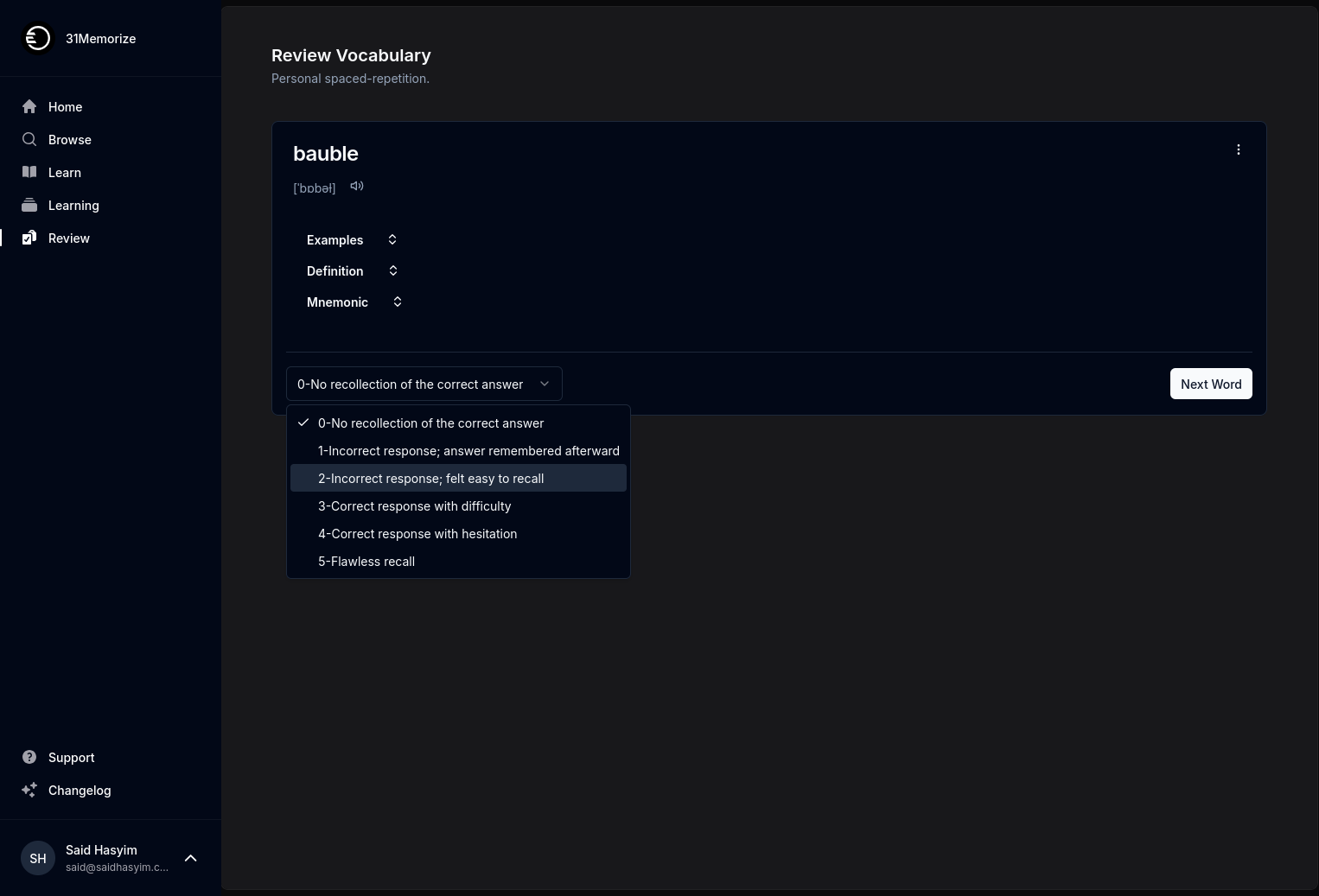Essential Features to Look for in Spaced Repetition Tools
Spaced repetition is an effective learning technique that leverages the psychological spacing effect to enhance memory retention. In this digital age, numerous software and applications are available that help learners utilize spaced repetition in their studies. However, not all tools are created equal, and selecting the right one requires understanding the essential features that can significantly enhance your learning experience. Below, we’ll explore the crucial characteristics to look for when choosing a spaced repetition tool.
1. Customizable Flashcard Creation
One of the primary functions of spaced repetition tools is to enable the creation of flashcards. Therefore, the first feature to look for is robust and flexible flashcard creation options. You should be able to:
- Add Text, Images, and Audio: The ability to integrate different types of media can enhance the learning process, especially for language learners or those studying complex subjects.
- Create Question Types: Ideally, the tool should accommodate various question types, including fill-in-the-blank, multiple choice, true/false, and open-ended questions.
- Use LaTeX Support: For users studying mathematics or science, the ability to include LaTeX expressions is invaluable.
2. Algorithm-Based Spacing
The effectiveness of spaced repetition lies primarily in its algorithm. Look for tools that utilize intelligent algorithms to determine the optimal intervals between reviews based on:
- Your Learning Progress: The tool should adapt the review frequency according to how well you know each card. Cards you struggle with should appear more frequently than those you grasp easily.
- Leitner System: Some tools implement the Leitner system, which categorizes flashcards into different boxes based on your performance, ensuring you focus more on challenging material.
- Customizable Intervals: Look for flexibility in setting review intervals to tailor your learning experience.
3. User-Friendly Interface
A simple and intuitive interface can significantly improve the user experience. When selecting a spaced repetition tool, consider the following:
- Ease of Use: Beginners should find it easy to navigate the tool without extensive training.
- Clean Design: A clutter-free workspace helps in maintaining focus while studying.
- Mobile-Friendly Options: Given the mobile-centric world we live in, consider tools that offer mobile applications or responsive web experiences for studying on-the-go.
4. Progress Tracking and Analytics
Being aware of your learning journey is essential for motivation and improvement. Choose a tool that offers:
- Detailed Stats and Reports: Look for features that provide insights into your progress over time, including retention rates, the number of cards studied, and areas that require improvement.
- Visual Feedback: Charts and graphs can help visualize progress, making it easier to maintain motivation and adjust study habits accordingly.
5. Collaborative Features
In an increasingly interconnected world, collaborative features can enhance the learning experience. Check for:
- Shared Decks: The ability to share and access decks created by other users can vastly expand your study materials.
- Group Study Options: Some tools allow real-time collaboration, making it easier to learn with peers and exchange knowledge.
6. Multimedia Support
As previously mentioned, multimedia support is essential, but it deserves a separate mention due to its relevance across various learning styles. Consider tools that allow:
- Video Integration: Incorporating video tutorials or explanations can be useful, especially for complex subjects.
- Audio Pronunciation: Language learners can particularly benefit from audio playback features that help in mastering pronunciation.
7. Offline Access
While online access to study materials is common, consider tools that also offer offline functionality. This feature is particularly helpful for:
- Learning on the Go: Students can study in places where internet access is limited, such as during commutes.
- Data Security: Having offline access can protect your study materials from connectivity issues or data outages.
8. Integration with Other Tools
Many learners use multiple apps and platforms; thus, integration capabilities are essential. Look for tools that can:
- Sync with Other Learning Platforms: Seamless integration with tools for note-taking, project management, and other educational resources can enhance productivity.
- Export and Import Features: Easily transferring data between apps can streamline your study process and avoid duplication of effort.
9. Active Learning Options
Active learning techniques can further solidify information retention. Choose tools that offer:
- Practice Quizzes: Some spaced repetition tools include quizzes that utilize card content, reinforcing learning through active recall.
- Gamification Elements: Features like rewards systems, leaderboards, or challenges can make the learning process more engaging and fun.
10. Community and Support Resources
Having access to a supportive community and resources can make all the difference in using a spaced repetition tool effectively. Look for:
- Forums and User Groups: An active community can provide valuable tips, templates, and resources.
- Educational Resources: Comprehensive guides, user manuals, and tutorials can help you make the most of the software.
Conclusion
Choosing the right spaced repetition tool is crucial for maximizing your learning efficiency. By focusing on customizable flashcard creation, algorithm-based spacing, user-friendly interfaces, and additional features like progress tracking, collaboration, multimedia support, offline access, integration with other tools, active learning options, and community support, you can enhance your study experience.
Take the time to evaluate various tools against these criteria, and you’ll be well on your way to becoming a more effective and confident learner. Happy studying!