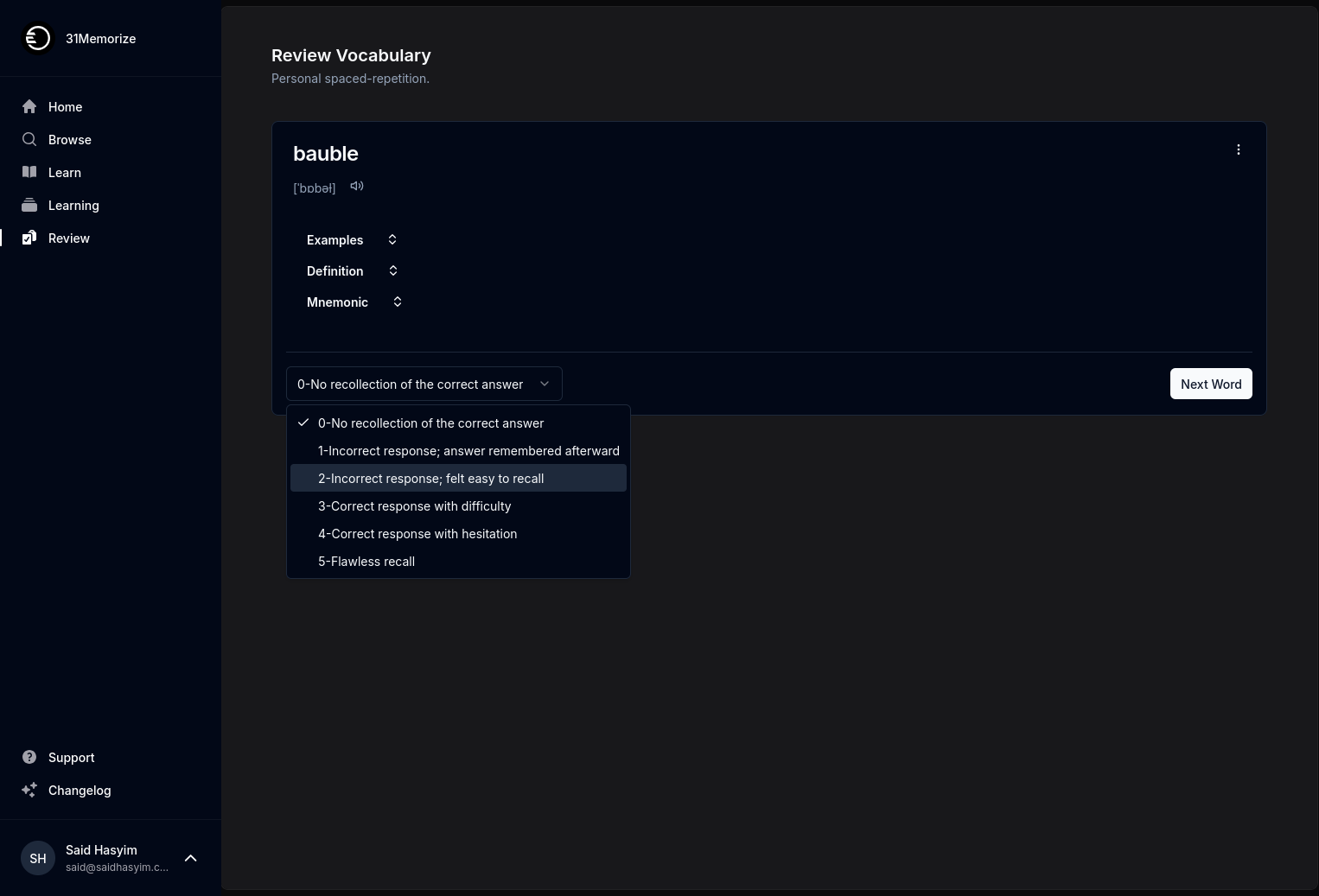A Beginner's Guide to Spaced-Repetition Software
Welcome to the world of spaced-repetition software (SRS), a powerful method for enhancing learning and memory retention. If you're just getting started with this method or curious about how it works, you've come to the right place. In this guide, we'll explore the fundamentals of spaced repetition, its benefits, and how to get the most out of SRS tools.
What is Spaced Repetition?
Spaced repetition is a learning technique that leverages the psychological spacing effect. This phenomenon refers to the fact that we learn and remember information more effectively when it's reviewed at increasing intervals over time, rather than cramming it in one sitting.
The core idea is simple: instead of reviewing material at fixed intervals, spaced repetition schedules your study sessions based on how well you know the information. Content you struggle with appears more frequently, while the information you know well is reviewed less often.
Historical Background
The concept of spaced repetition was popularized by the work of Hermann Ebbinghaus in the late 19th century, who conducted experiments on memory. He discovered that information is forgotten quickly if not reinforced over time.
In the 1970s, researchers like B.F. Skinner and Peter C. B. L. S. I. C. N. Outten further explored and developed spaced repetition into structured systems, laying the groundwork for modern SRS tools. These tools make it easy for learners to implement spaced repetition in their everyday study routines.
How Does Spaced-Repetition Software Work?
SRS software uses algorithms to determine the best time to present information based on your learning style and memory retention. Here’s a basic outline of how it typically functions:
- Input: You create flashcards or notes, inputting data such as questions, answers, images, or sounds that you want to learn.
- Review Sessions: At specific intervals, the software presents you with these flashcards for review.
- Feedback: After each review, you rate your recall ability on a scale (e.g., easy, medium, hard).
- Algorithmic Adjustment: Based on your feedback, the software adjusts the interval for the next appearance of that card. For instance, if you find a particular card easy, it will appear less frequently, while difficult cards will reappear sooner.
By following this method, SRS helps optimize your study time and improve retention rates.
Benefits of Using Spaced-Repetition Software
Enhanced Retention: Research shows that spaced repetition improves long-term retention of information. This is particularly beneficial for subjects requiring memorization, such as language learning or medical jargon.
Efficient Learning: By concentrating on what you don’t know rather than what you do, spaced-repetition software helps maximize learning efficiency, preventing wasted time on material you’ve already mastered.
Personalized Learning Experience: The adaptability of SRS means that you can tailor your study plan based on individual progress and changing needs.
Convenience and Accessibility: Many SRS applications are mobile-friendly, allowing you to study on the go, creating flexibility in your learning routine.
Habit Formation: Using spaced repetition encourages regular study habits, promoting discipline and consistent engagement with learning material.
Getting Started with Spaced-Repetition Software
Step 1: Choose Your Language or Subject Matter
Decide on the topics you want to study. It could range from vocabulary for a new language, historical dates, to scientific terms. SRS can be beneficial for nearly any subject that requires memorization.
Step 2: Create Your Material
Spend some time creating your flashcards or notes. It's important to be concise and clear in your entries. Effective flashcards typically contain:
- One question/concept per card: Avoid cluttering with too much information.
- Images or Audio: If applicable, incorporating different mediums can enhance memory retention.
Step 3: Set Up a Regular Review Schedule
Most SRS software will provide you with the necessary reminders to keep you consistent. Just like attending classes, allocate specific times in your schedule for reviews and stick to them.
Step 4: Monitor Your Progress
Make use of the metrics provided by the software to keep track of your learning. Pay attention to cards that seem persistent and require additional focus.
Step 5: Adjust Your Learning Strategies
Evaluate your learning techniques over time. If you're consistently struggling with certain types of information, consider adjusting the way you engage with those materials or spending extra review time on them.
Conclusion
Spaced-repetition software offers a revolutionary approach to learning and retaining information efficiently. The principles of spaced repetition are deeply rooted in psychological research, and by leveraging them with dedicated tools, you can significantly enhance your learning experience.
Whether you're a student trying to master a new language, a professional seeking to expand your skills, or simply an avid learner, implementing SRS into your study routine can yield remarkable results.
As you embark on your journey with spaced-repetition software, remember to be patient and consistent. Happy learning!